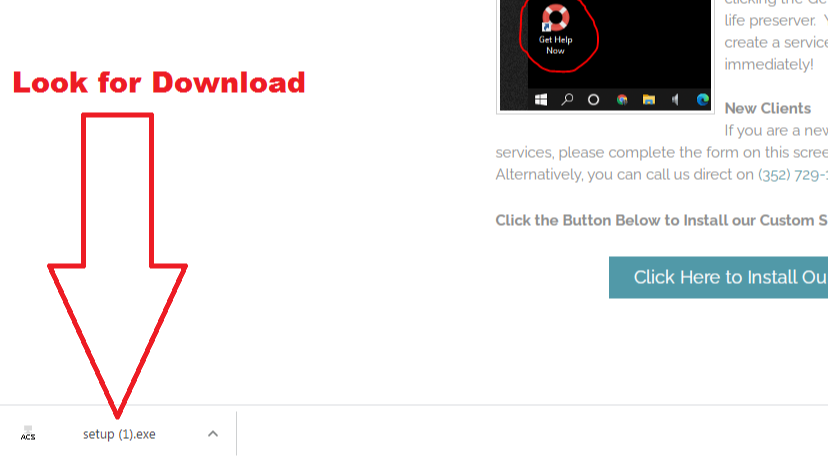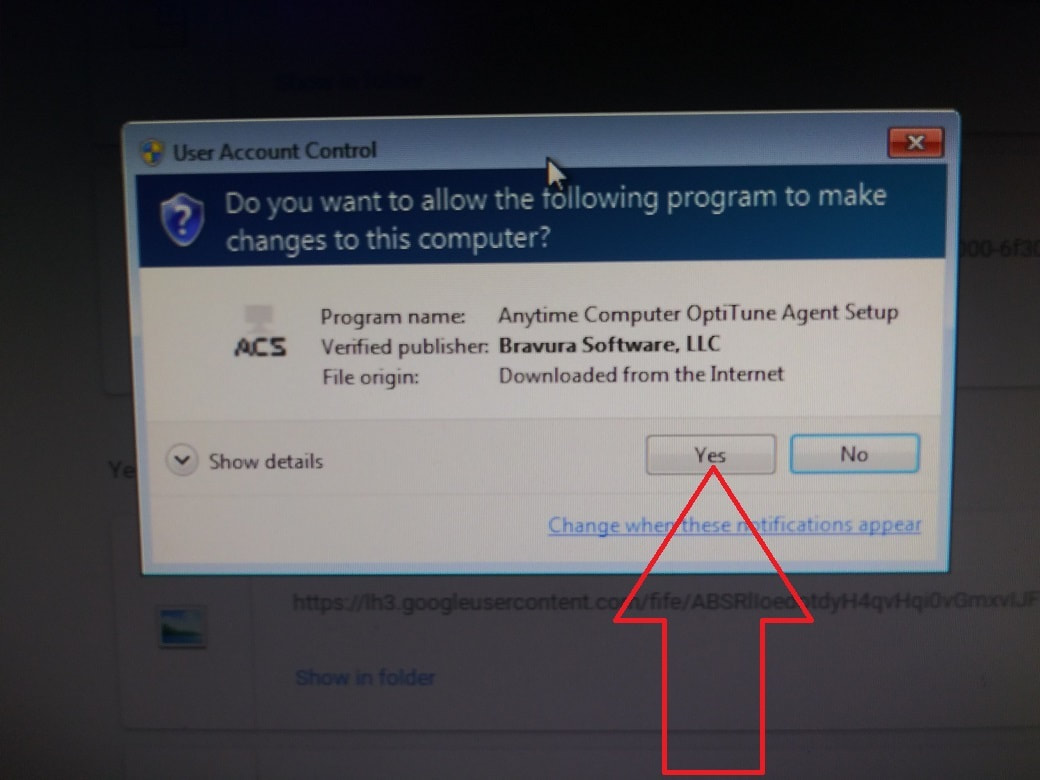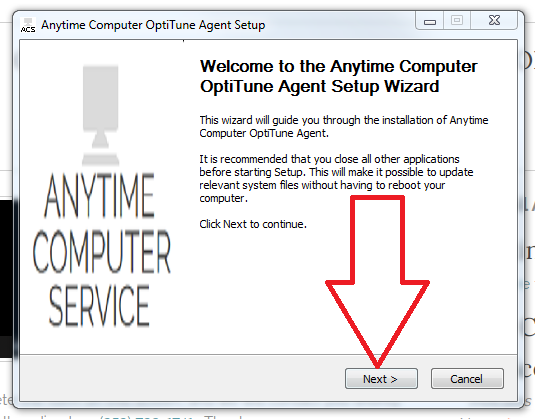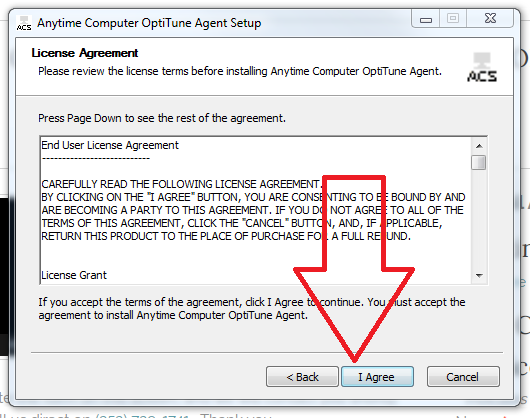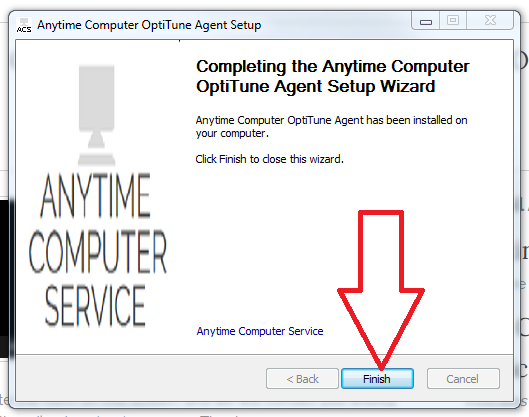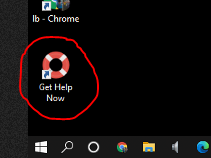Remote Support
New Customers: Obtain Support Now Using REMOTE SUPPORT!

Existing Customers: Get Help Now!!
Call Anytime! (352) 729-1741
Existing Clients
If you are an existing client you may log a ticket by clicking the Get Help Now Icon that is shaped like a life preserver. You will be presented with a screen to create a service ticket, or request support immediately!
If you are an existing client you may log a ticket by clicking the Get Help Now Icon that is shaped like a life preserver. You will be presented with a screen to create a service ticket, or request support immediately!
New Clients
If you are a new client inquiring about our support services, you can call us, or fill out the form on this page to get assistance!
Click the Button Below to Install our Custom Support Tool:
Service Request Form
please complete the form on this screen, and we will contact you shortly. Alternatively, you can call us direct on (352) 729-1741 . Thank you.